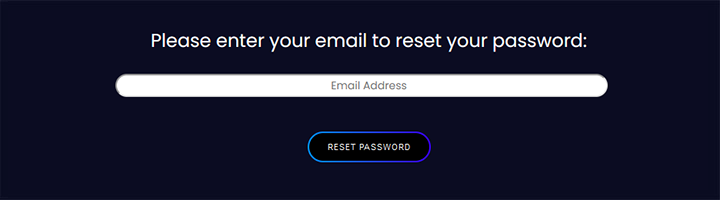Everyone needs to have a Game Account in order to play the game. You have to link your external Ethereum wallet to your Game Account and pick a unique username. If you don’t have an Ethereum wallet, you will need to create one. Learn more about this here.
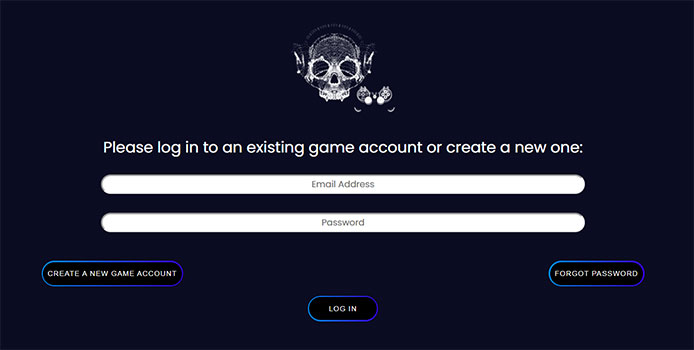
To create a Game Account:
1. Go to https://app.warriders.com/link and click Create a new Game Account.
2. Enter your email, reserve a unique username and verify your email address by following instructions sent to your email.
3. After your email has been verified, you will need to link your external Ethereum wallet. Log in here with MetaMask, Coinbase Wallet, Trust, or any other supported desktop, browser, or mobile wallet. Sign a message to verify that you’re the owner of this wallet and you’re done!
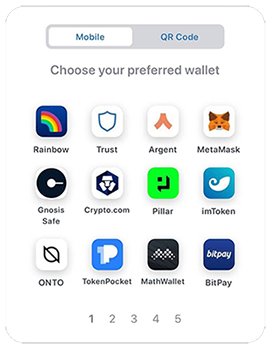
Keep in mind that only one wallet can be linked to your account at a time. If you would like to link a different wallet to your account, you will first have to unlink your current wallet and then link a new one.
How to check if you properly linked your wallet?
1. Log into your Game Account here.
2. Click on My Account in the lower left corner and check if your wallet is properly linked.
3. If you see NOT LINKED in the Game Account section, then you may need to link your wallet again.
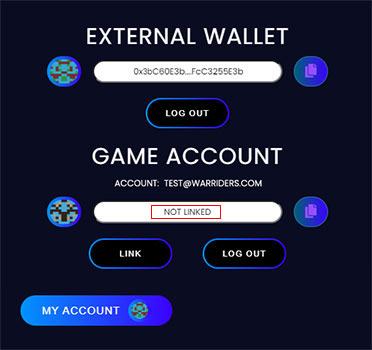
To reset your password:
To share your Game Account:
1. Go to https://app.warriders.com/share and click Invite.
2. Enter the username of the player you would like to share your Game Account with (up to 10 players).
3. The player must accept the invite to start using your account. You can revoke access at any time.
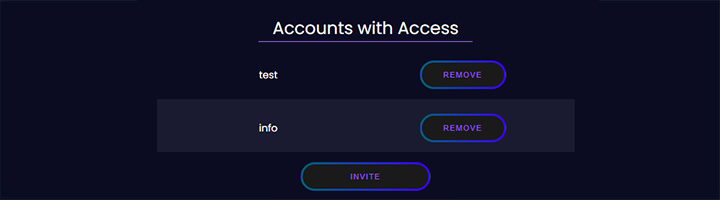
Sharing will allow other players to securely use your Game Account. This will not give them access to your wallet or any other secure information.
To delete your Game Account:
1. Go to https://app.warriders.com/delete from your web browser and log in to your Game Account.
2. Unlink your wallet and click Delete Account. You will receive a one-time sign-in link to complete the request.
3. Follow the instructions sent to your email to complete account deletion.
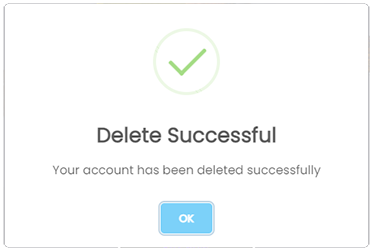
More about usernames:
We don’t ask for your real names but you can have a cool gaming nickname! Pick one at registration, and it will be yours forever. Please note that we are currently limiting usernames to 10 characters. Keep in mind that the usernames are unique, so please hurry up before someone else snatches up your favorite handle!
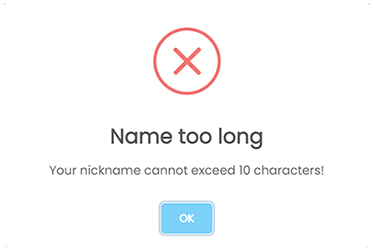
What is the War Riders account and how is my information being used?
Your external blockchain wallet will always be a place where you store your most precious items from different games. At War Riders, we respect that, and we will never put our hands on what you already own. It’s yours forever and no one can take it away from you (guaranteed and secured by the Ethereum network). However, for security purposes, we can’t allow you to import your private keys (aka seed words) into the game client. Instead, you need to “authorize” your wallet to be securely used in your gaming account. We don’t store your passwords or your private keys. As always, only you are in control of your wallet, so be mindful of that and don’t lose your keys─backup your seed words!
How to start playing:
Click here and download the latest version of the launcher for your OS. Install the game and click on the Options button to configure your quality settings, screen size and UI scale. You will be able to login by entering your email + password and start playing immediately. Please refer to the Game Guide to learn more about the game.