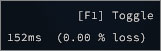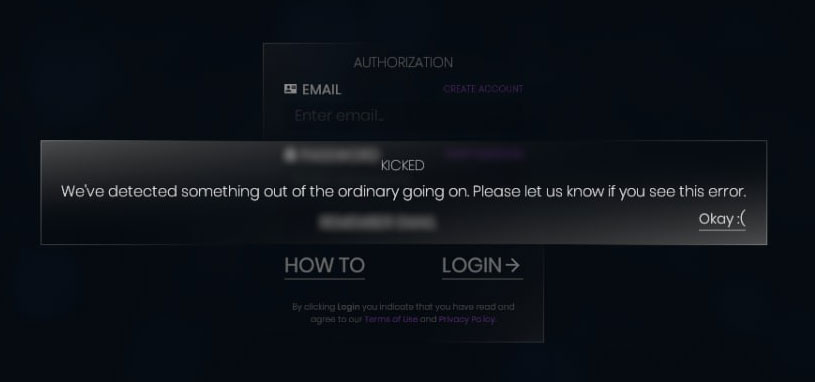
If you see “We’ve detected something out of the ordinary”
Check your ping and perform the steps below if necessary. Play at your own risk if your ping is higher than 100ms and loss is higher than 0%.
If you were banned
Submit a request to unban your account here. Please let us know your username and ETH address, and attach a brief explanation of what happened. If everything is ok, we will unban your account within a few business days (usually sooner). Please note that we are unable to unban accounts during the events.
If you have high ping/loss:
Our servers are located in New York, US. The further you are physically from our server, the higher your ping is. Generally, people on the east coast of the US have ping below 20ms. All players from the US/Canada will most likely have ping below 80ms. If your ping is higher than 100-150ms, try the following:
1. Do not use VPN. VPNs act as additional layers between you and the gameserver, and your ping/loss increases drastically because of this.
2. Do not use weak WiFi connections or mobile networks/hotspots to play WR. Restart your internet router to see if it helps.
3. Restart your internet router to see if it helps.
4. If you’re on WiFi, connect your computer to the internet directly via the LAN cable (to see if your WiFi router is the bottleneck). If this helps, buy a better WiFi router or use LAN to play.
5. If none of the above helps, call your ISP and ask why your ping (network latency) is so high when you connect to 68.183.158.175 (this is the IP address of our gameserver). Sometimes this could be because of a bad route, and your ISP may be able to fix it.
6. If nothing helps, try switching your ISP.
What is ping?
Ping measures the round-trip time for messages sent from the gameserver to your game client that are echoed back to the source. The lower the ping value, the better your experience will be with War Riders. If your ping is higher than 100ms, and the loss is greater than 0%, you may potentially have problems with your router or Internet Service Provider (ISP). As a result, you may experience issues with the gameplay.
Where do I see my ping and loss?
Press F1 in the game to toggle the ping and loss information (upper right corner). Any ping higher than 150ms is considered unplayable. Please note that your internet connection speed has nothing to do with ping, e.g. even if your internet is rated at 100Mb/s, your ping may not be satisfactory. Please note that pinging our server is different from pinging your nearest server (such as if you use websites like Speedtest).
Why does ping matter?
The game client on your PC and our gameserver are constantly exchanging information on what happens in the game. If that information is exchanged slowly (the ping is high), others start seeing you “freeze” in the game. Because of this, you may be automatically kicked out from the server.