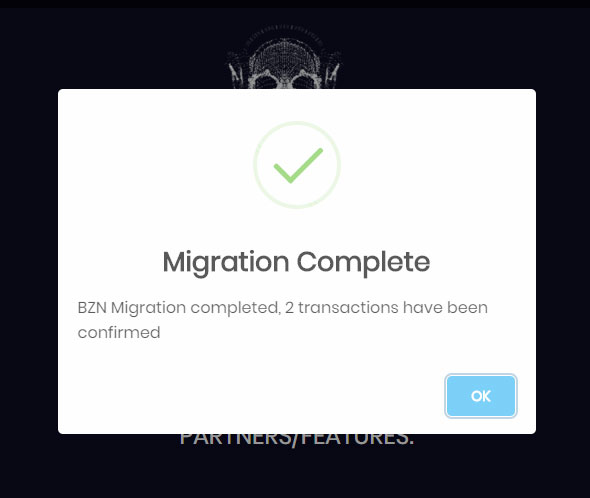Why did we upgrade BZN?
BZN was missing a very important ApproveAndCall function that was necessary for direct BZN purchases (such as guns).
What exactly happened?
BZN migrated to its new official address: 0x6524b87960c2d573ae514fd4181777e7842435d4. Only the ApproveAndCall function was added to the contract. The total supply of BZN is still 100M tokens, and all pools were fully migrated.
Please note that all unfilled vehicles will be filled with new BZN moving forward.
How do I migrate my tokens?
Migrating your BZN means burning your old tokens and “minting” the exact number of new tokens. The process is controlled by a smart contract and will always exchange any amount of old BZN for new BZN 1:1.
1. Go to your Garage with MetaMask on or use one of the mobile browsers such as Trust.
2. Click on Migrate BZN and confirm your transactions (two txs for BZN 1.0 or one tx for BZN 2.0).
Congratulations, you are now using BZN 2.1!